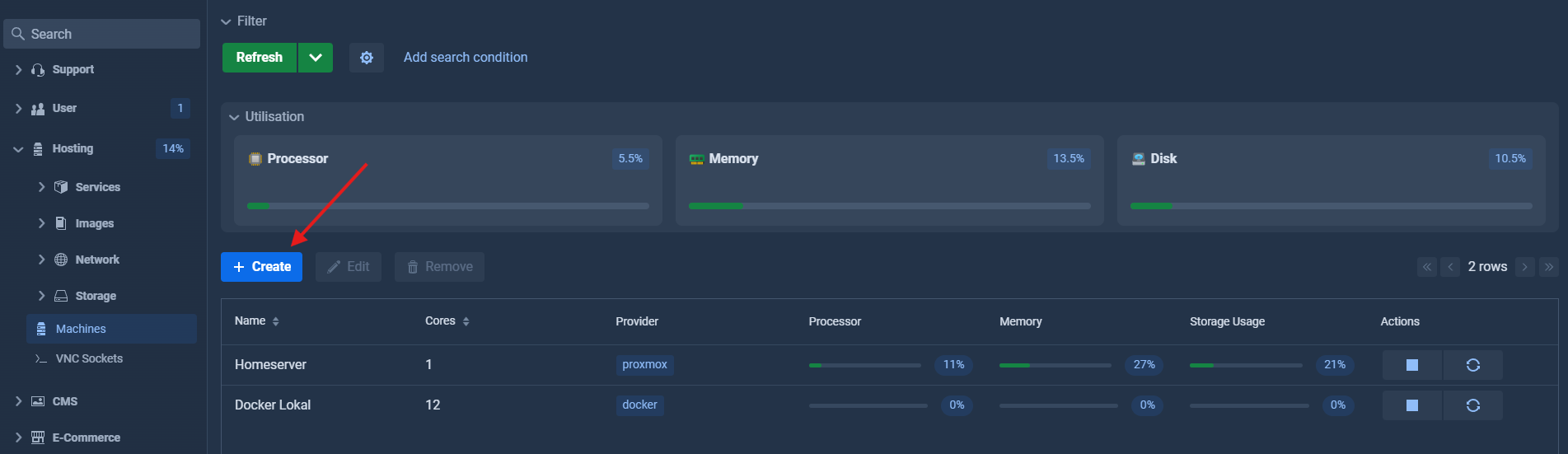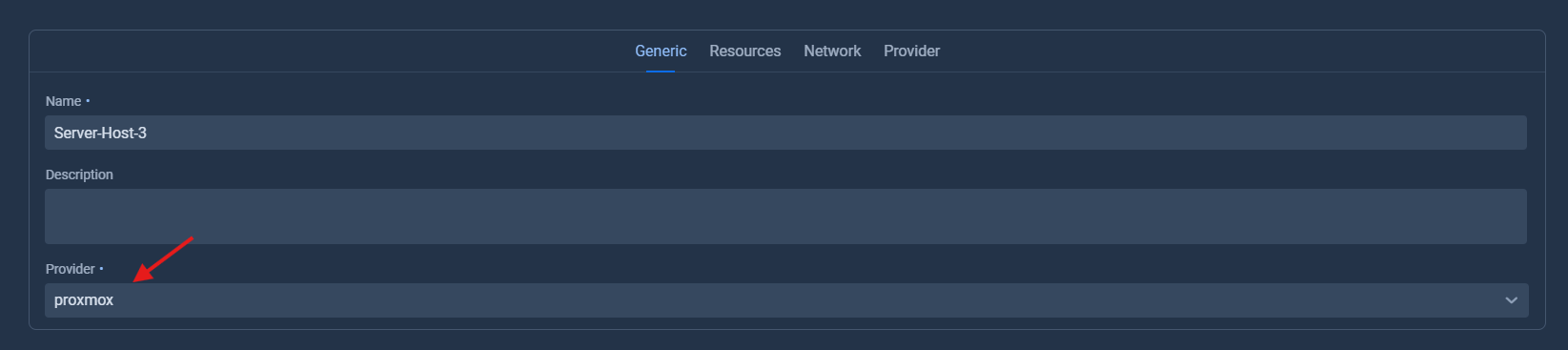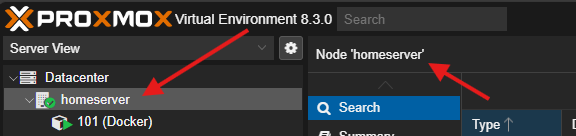ProxMox
The ProxMox module implements the Machine, Storage, Network, Config, and Virtualized extensions.
With ProxMox, virtual machines or containers can be created and managed.
Setup
Example configuration
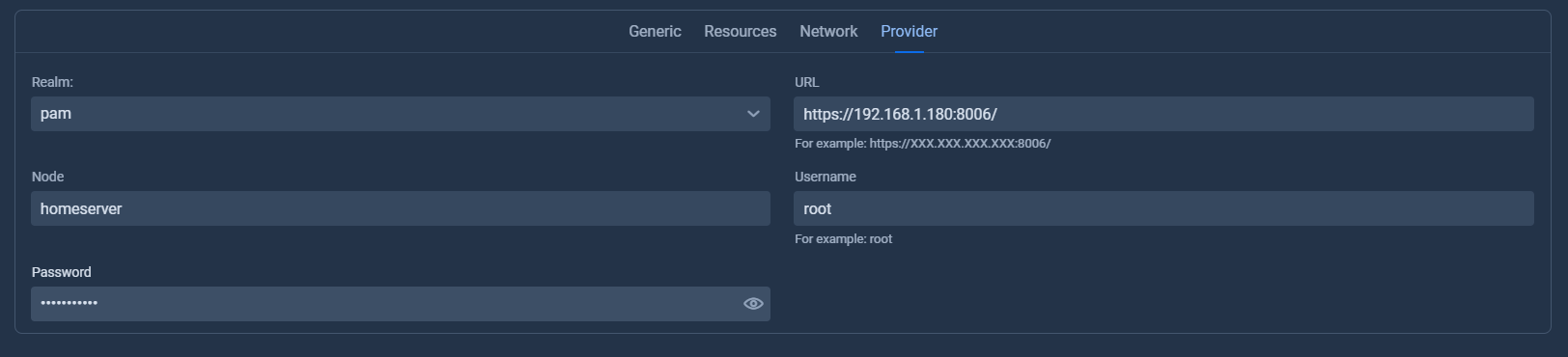
VNC Console
Hostinger uses an internal VNC proxy, which converts the raw VNC TCP stream into a WebSocket stream so that the NoVNC library can process it.
Limitations
We have decided to use ProxMox's native API and refrain from any tinkering via SSH.
Unfortunately, ProxMox's API is relatively limited when it comes to statistics or consoles.
Additionally, it is not possible to establish a VNC console connection to the hypervisor/node because ProxMox requires an encrypted connection for remote access.
However, this is currently not implemented in the NoVNC library.
ProxMox itself, as of now, establishes this VNC connection for its web interface unencrypted, but this would again require an SSH command, as only encrypted sessions are possible via the API.