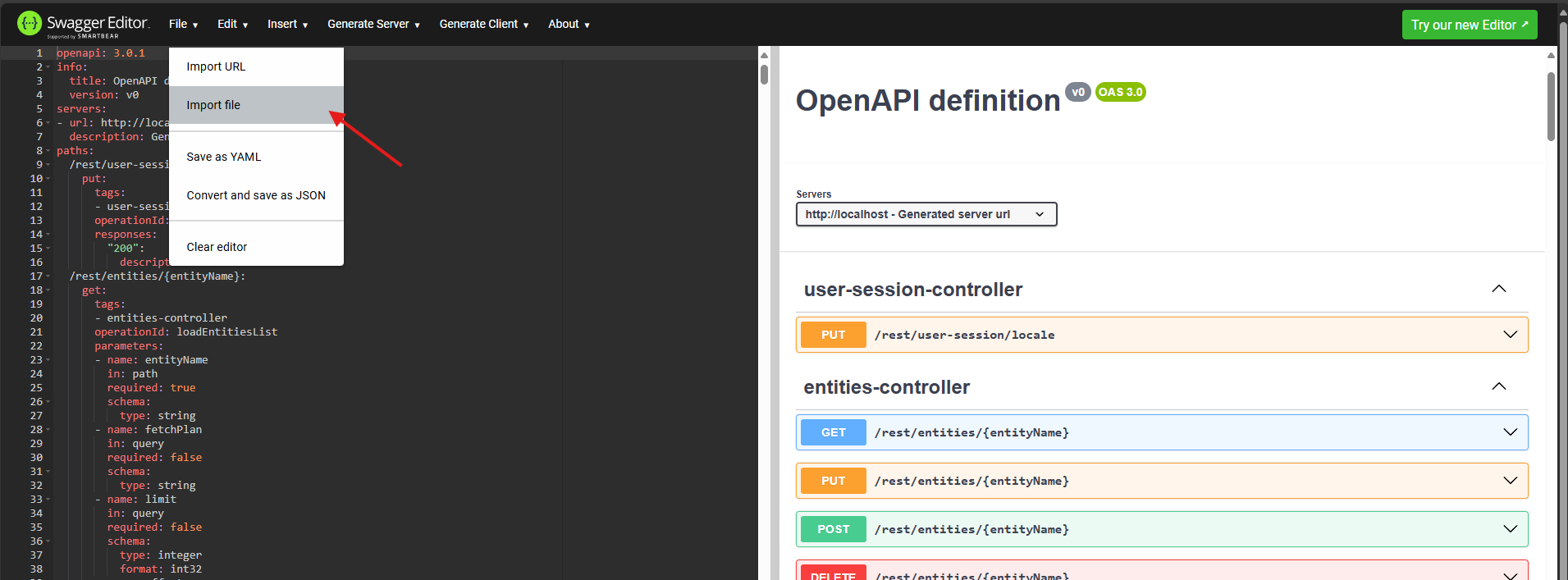API
Hostinger uses the JMIX REST API Addon to provide a clean API Backend.
You can find the Full Javadocs for Hostinger here.
Authentication
Authentication runs via the OAuth protocol and is based on a client credentials and password credentials principle.
Get an authentication token
Gets an authentication token.
The endpoint is protected with the basic authentication. The request must contain an Authorization header for basic authentication with REST API client credentials. Please note that client credentials are not the same as the user credentials. Client means an application that uses the REST API.
Request parameters
Responses
Revoke
Revoke an authentication token
Revokes an authentication token. The endpoint is protected with the basic authentication. The request must contain an Authorization header for basic authentication with REST API client credentials. See the /oauth/token endpoint documentation for more details. When the refresh token is revoked, the correspondig access token is also revoked. When the access token is revoked, the correspondding refresh token is also revoked.
Request parameters
Responses
Permissions
Get an information about current user security permissions
Returns an object that contains lists of current user authorites (i.e. roles), permissions on CRUD operations with entities, entity attributes, specific permissions
Responses
Local OpenAPI Specifications
Internal OpenAPI GUI
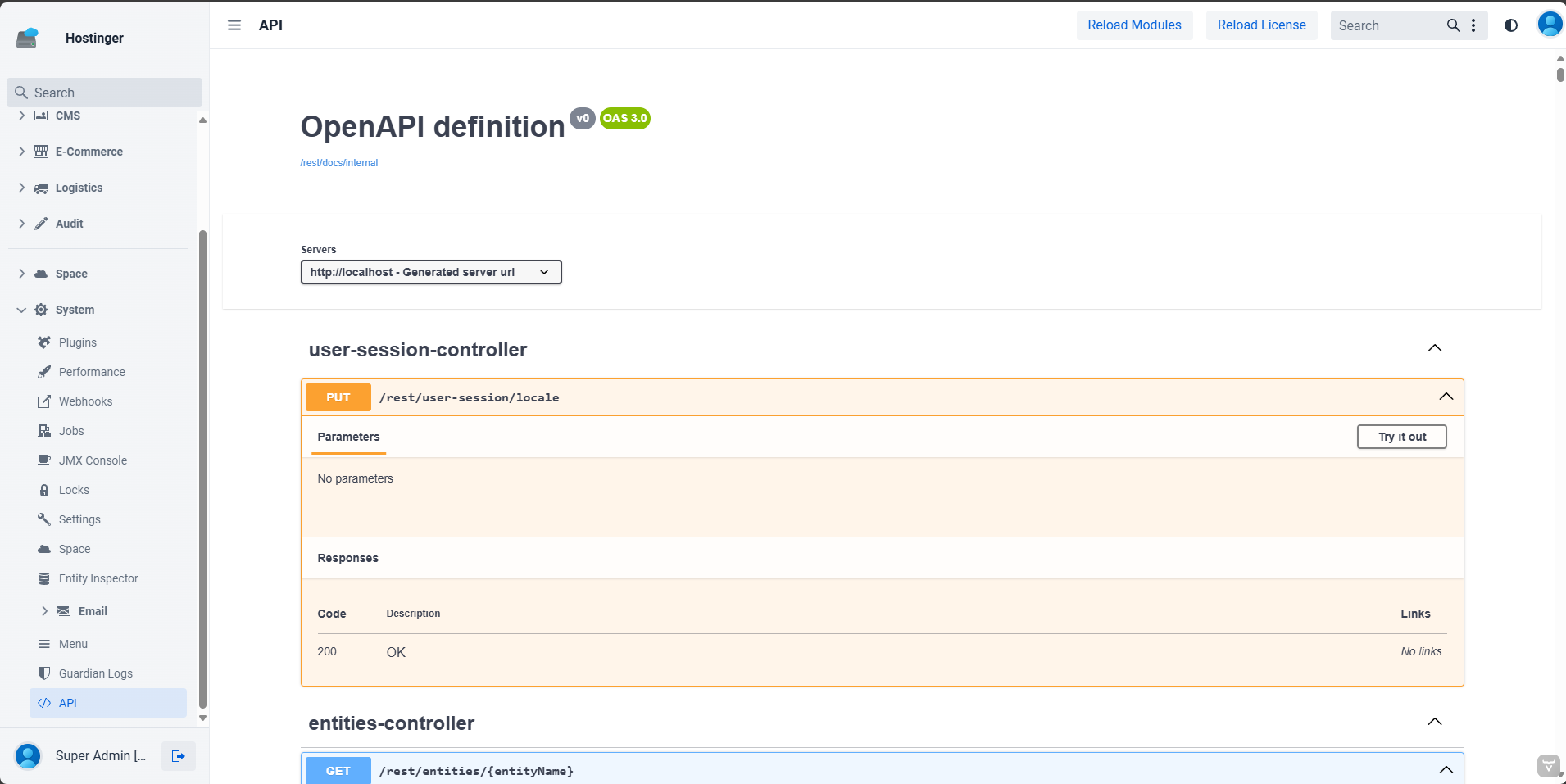
Swagger Editor
If you use a Module wich has no API Specifications but has an API Controller?
You can use the internal OpenAPI Generator to view Specs.
Following Routes are available:
http://localhost/rest/docs/internal
http://localhost/rest/docs/openapi.json
http://localhost/rest/docs/openapiDetailed.json